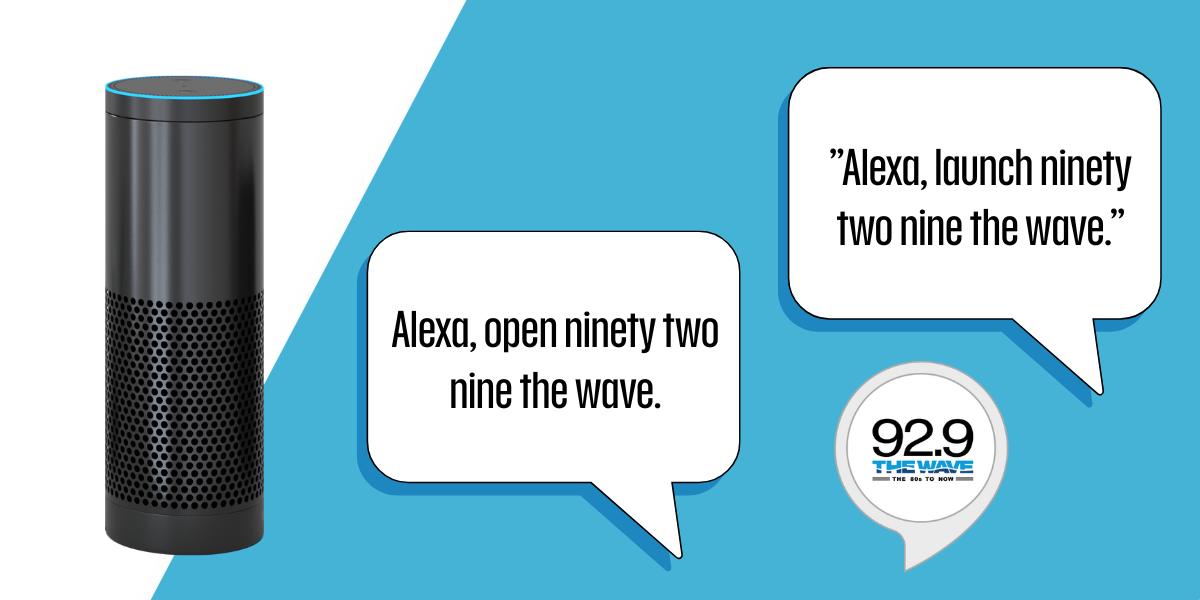Listen to 92.9 The Wave on Alexa

Stream 92.9 The Wave on your Alexa-enabled device with a simple voice command and enjoy the best mix of the ‘80s to now—hands-free, anytime!
Option 1: Enable by Voice
- Say: “Alexa, enable skill Ninety-Two Nine The Wave.”
- Once enabled, say: “Alexa, launch Ninety-Two Nine The Wave” or “Alexa, open Ninety-Two Nine The Wave.”
Option 2: Enable Manually
- Click here to visit our Alexa Skill page
- Click the “Enable” button on the top right
- Then say: “Alexa, launch Ninety-Two Nine The Wave” or “Alexa, open Ninety-Two Nine The Wave.”
That’s it! You’re ready to enjoy your favorite music, contests, and personalities from 92.9 The Wave—right from your smart speaker.
Having issues? Make sure the skill is enabled in your Alexa app and that you’re saying the full station name clearly. Make sure you are enabling the Futeri Media version of the skill.